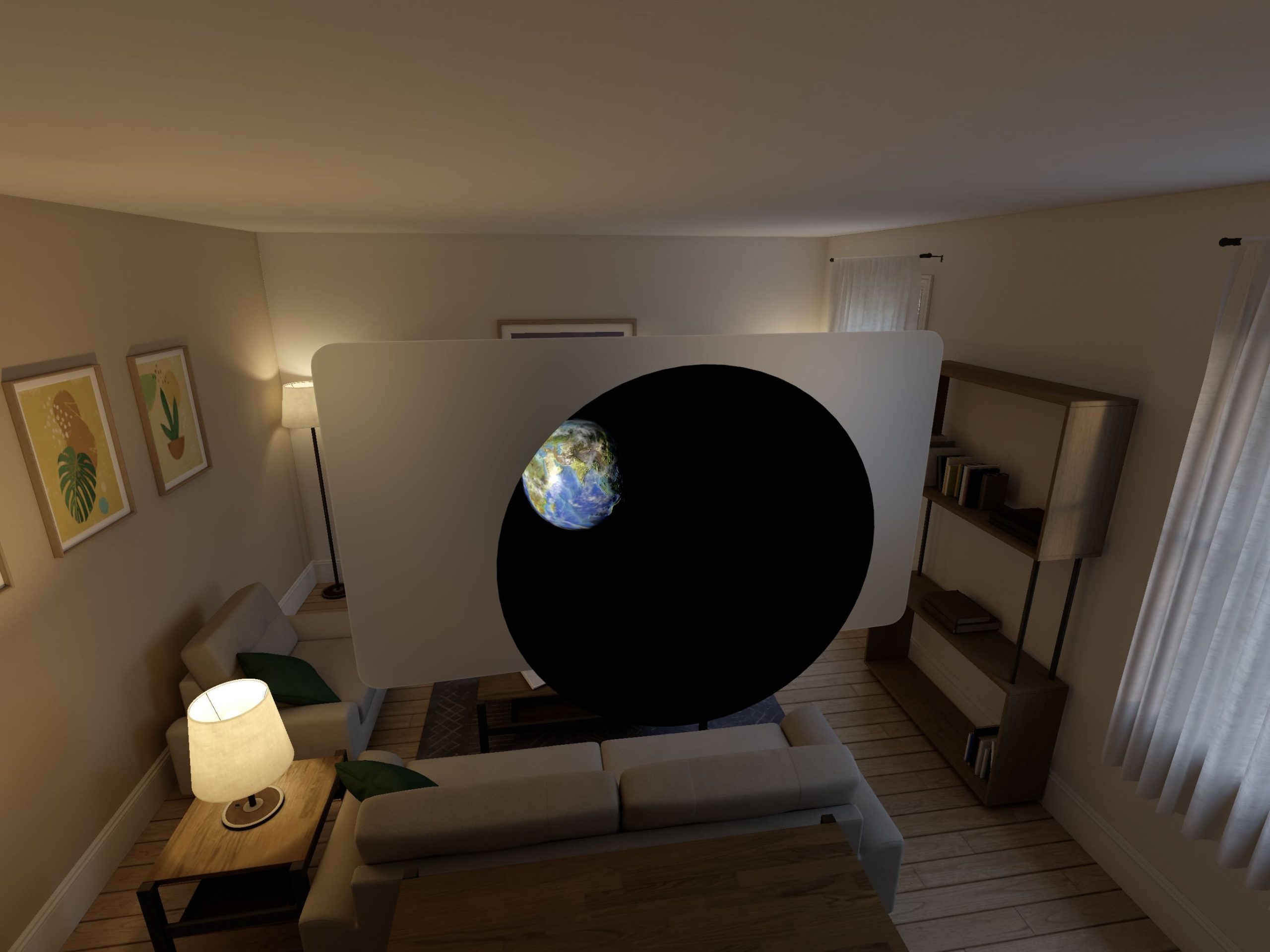我们在Day 8中演示了attachment的实现,本节的知识点是portal。portal相当于哆啦A梦里的任意门,它让我们可以打开另一个世界,这个世界独立于当前的世界,具有单独的光照系统并且由portal几何图形进行遮罩。
要创建portal,首先就需要创建一个世界(makeWorld),在其中可以添加自己的实体。接着创建portal并将其关联至刚刚创建的世界。
主要的代码如下:
|
1 2 3 4 5 6 7 8 9 10 11 12 13 14 15 16 17 18 19 20 21 22 23 24 25 26 27 28 29 30 31 32 33 34 35 36 37 38 |
import SwiftUI import RealityKit struct ContentView: View { var body: some View { RealityView { content in let world = makeWorld() let portal = makePortal(world: world) content.add(world) content.add(portal) } } func makeWorld() -> Entity { let world = Entity() world.components[WorldComponent.self] = .init() let environment = try! EnvironmentResource.load(named: "Sunlight") world.components[ImageBasedLightComponent.self] = .init(source: .single(environment), intensityExponent: 12) world.components[ImageBasedLightReceiverComponent.self] = .init(imageBasedLight: world) let earth = try! ModelEntity.load(named: "Earth") earth.position = SIMD3<Float>(x: -0.1, y: 0, z: -0.4) world.addChild(earth) return world } func makePortal(world: Entity) -> Entity { let portal = Entity() portal.components[ModelComponent.self] = .init(mesh: .generatePlane(width: 0.5, height: 0.5, cornerRadius: 0.5), materials: [PortalMaterial()]) portal.components[PortalComponent.self] = .init(target: world) return portal } } |
其中的Sunlight.skybox文件及Earth.usdz文件请见我们的代码仓库。
示例代码:GitHub仓库
其它相关内容请见虚拟现实(VR)/增强现实(AR)&visionOS开发学习笔记