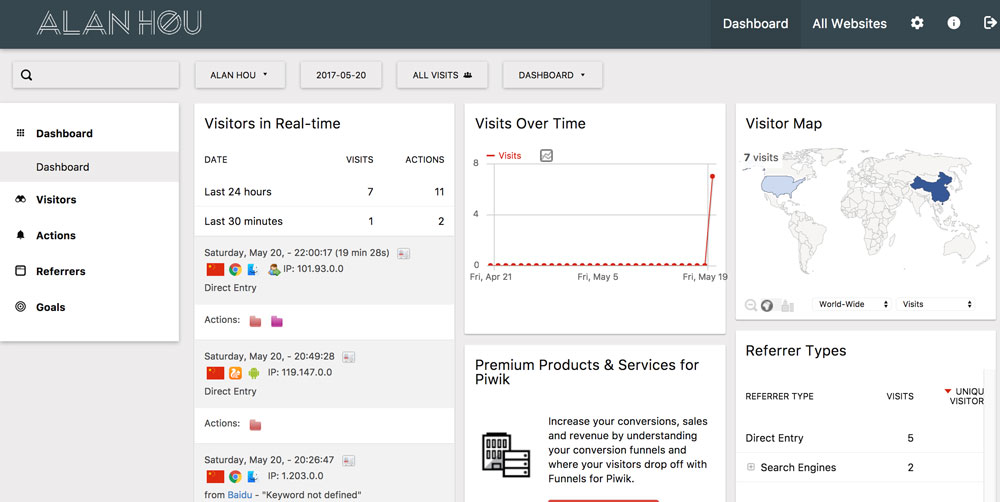建议
Zabbix Server对时间的精准的要求比较高,所以设置好ntp自动同步或添加crontab
|
1 2 3 4 5 6 7 8 |
*/30 * * * * /usr/sbin/ntpdate pool.ntp.org # 防火墙设置 -A INPUT -m state -–state NEW -m tcp -p tcp -–dport 10051 -j ACCEPT -A OUTPUT -m state –-state NEW -m tcp -p tcp –-dport 10050 -j ACCEPT #-A INPUT -m state –-state NEW -m tcp -p tcp –-dport 10050 -j ACCEPT #-A OUTPUT -m state -–state NEW -m tcp -p tcp -–dport 10051 -j ACCEPT #查看各表的数据量 select table_name, (data_length+index_length)/1024/1024 as total_mb, table_rows from information_schema.tables where table_schema='zabbix'; |
流量监控
百度统计、CNZZ,Google Analytics…
Piwik(已更名为Matomo)
网络监控
Smoke Ping
http://oss.oetiker.ch/smokeping/
监控宝
状态监控
|
1 2 3 4 5 6 7 8 9 10 11 12 13 14 15 16 17 18 19 20 21 22 23 24 25 26 |
# Apache Server # http://192.168.1.11/server-status?refresh=N将表示访问状态页面可以每N秒刷新 <Location /server-status> SetHandler server-status Order deny,allow Deny from all Allow from 192.168.1.10 </Location> ExtendedStatus On <Location /server-info> SetHandler server-info Order deny,allow Deny from all Allow from 192.168.1.10 </Location> # Nginx Server server{ sever_name 127.0.0.1; location /nginx_status{ stub_status on; access_log off; allow 127.0.0.1; deny all; } } #使用ab -c10 -n1000 http://192.168.1.11进行测试 (c为并发数,n为请求数) |
Nginx状态说明(http://192.168.1.11/nginx_status)
Active connections: 对后端发起的活动连接数.
Server accepts handled requests: Nginx总共处理了24个连接,成功创建24次句柄(证明中间没有失败的),总共处理了129个请求.
Reading: Nginx 读取到客户端的Header信息数.
Writing: Nginx 返回给客户端的Header信息数.
Waiting: 开启keep-alive的情况下,这个值等于 active – (reading + writing),意思就是Nginx已经处理完成,正在等候下一次请求指令的驻留连接.
所以,在访问效率高,请求很快被处理完毕的情况下,Waiting数比较多是正常的.如果reading +writing数较多,则说明并发访问量
单机监控
主要包括CPU、内存、IO(磁盘IO、网络IO)的监控
CPU
- CPU调试器(scheduler)
- 上下文切换
- 运行队列 – 通常认为同一时间片每个处理器不超过1-3个线程
- CPU使用率 通常合理范围是65-70% User time,30-35% System time,0-5% Idle time
常用监控命令
top
free -m
iotop
# 网络
ethtool eth0
iftop -n
netstat
netstat -n | awk '/^tcp/ {++state[$NF]} END {for(key in state) print key,state[key]}'
ss -ant | awk 'NR>1 {++s[$1]} END {for(k in s) print k, s[k]}'
Zabbix的安装参见CentOS 6 上 Zabbix 3.x安装
常见问题
1.Lack of free swap space on xxx
sudo dd if=/dev/zero of=/swapfile bs=1024 count=512k sudo mkswap /swapfile sudo swapon /swapfile vi /etc/fstab #添加如下内容 swap /swapfile swap defaults 0 0
2.Get value from agent failed: cannot connect to xxxx [113]No route to host
打开/etc/sysconfig/iptables方件,并对Zabbix Server开放10050端口
-A INPUT -p tcp -s x.x.x.x --dport 10050 -m state --state NEW,ESTABLISHED -j ACCEPT
3.Get value from agent failed: cannot connect to [[x.x.x.x]:10050]: [4] Interrupted system call
这一错误发生在Ubuntu服务器上,直接执行
iptables-A INPUT -p tcp -s x.x.x.x --dport 10050 -m state --state NEW,ESTABLISHED -j ACCEPT ufw reload
4.PHP Fatal error: Uncaught Error: Call to undefined function bcadd()
安装bcmath,如
yum install -y php70w-bcmath