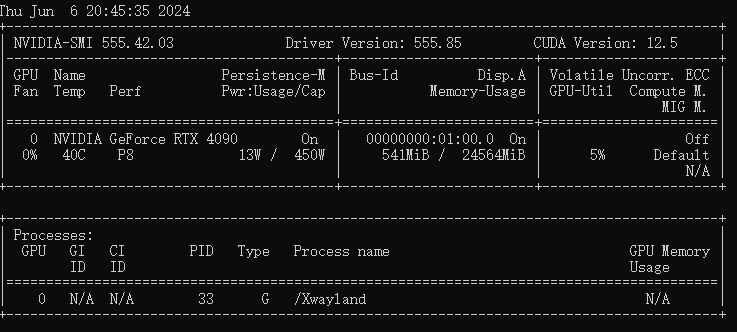很多年没使用Windows了,这次组装了一个台式机,主要是为了能使用Nvidia的4090显卡,虽然可以做双系统,但简单使用下来发现WSL配合VScode使用也不错,先看看有哪些坑吧。
PyTorch安装
|
1 |
pip install torch torchvision torchaudio --extra-index-url https://download.pytorch.org/whl/cu121 |
1. CategoryInfo : SecurityError: (:) [],PSSecurityException
|
1 |
Set-ExecutionPolicy -ExecutionPolicy RemoteSigned -Scope CurrentUser |
2.Miniconda下载:https://mirrors.tuna.tsinghua.edu.cn/anaconda/miniconda/
设置镜像源:
|
1 |
pip config set global.index-url https://pypi.tuna.tsinghua.edu.cn/simple/ |
3.推荐版本为Python 3.10,最新的Python版本会出现一些难以debug的错误,比如stable-diffusion-webui即使安装了Rust也会报ERROR: Failed building wheel for tokenizers
4.指定Python版本
|
1 |
conda create -n envname python=3.10 |
5.默认wsl --install会将系统安装到C盘,将WSL迁移到D盘:
|
1 2 3 4 5 6 7 8 9 10 11 12 13 14 15 |
# 查询 wsl --list -v # 若在运行中需要终止服务 wsl -t Ubuntu-24.04 # 导出到指定文件夹,如将Ubuntu-24.04导出到D:\wsl_export\ubuntu-ex.tar wsl --export Ubuntu-24.04 "D:\wsl_export\ubuntu-ex.tar" # 删除原有WSL wsl --unregister Ubuntu-24.04 # 导入到新文件夹并重新注册服务 wsl --import Ubuntu-24.04 "D:\wsl\ubuntu" "D:\wsl_export\ubuntu-ex.tar" |
6.查看Nvidia显卡实时数据watch -n 1 nvidia-smi
7.Setting pad_token_id to eos_token_id:50256 for open-end generation.
将model修改为正在使用的模型,如gpt2
|
1 2 3 |
model.generation_config.pad_token_id = tokenizer.pad_token_id # 或 model.generate(**encoded_input, pad_token_id=tokenizer.eos_token_id) |
8.401 Client Error: Unauthorized for url: https://huggingface.co/api/repos/create
|
1 2 3 |
# !pip install ipywidgets from huggingface_hub import notebook_login notebook_login() |
9.PackageNotFoundError: No package metadata was found for bitsandbyte
|
1 |
!pip install bitsandbytes |
10.Make sure to have access to it at https://huggingface.co/mistralai/Mistral-7B-v0.1
需要在相应页面同意使用协议并在命令行登录
11.The load_in_4bit and load_in_8bit arguments are deprecated and will be removed in the future versions. Please, pass a BitsAndBytesConfig object in quantization_config argument instead.
|
1 2 3 4 5 6 |
quantization_config = BitsAndBytesConfig(load_in_4bit=True) AutoModelForCausalLM.from_pretrained( ... quantization_config=quantization_config, ... ) |
12.WSL局域网访问
|
1 2 3 4 5 6 7 |
# wsl主机查询IP地址 ip addr show eth0 | grep "inet\b" | awk '{print $2}' | cut -d/ -f1 # powershell netsh interface portproxy add v4tov4 listenport=<yourPortToForward> listenaddress=0.0.0.0 connectport=<yourPortToConnectToInWSL> connectaddress=(wsl hostname -I) netsh interface portproxy show all # 查看 delete v4tov4 listenport= # 删除 |
此时在本机上可通过局域网IP 访问,但其它主机依然无法使用,需要进入Windows Defender 防火墙,点击高级设置>入站规则>新建规则,按照向导添加允许访问的端口。
13.MissingCUDAException(“CUDA_HOME does not exist, unable to compile CUDA op(s)”)
|
1 |
apt install nvidia-cuda-toolkit |
14.运行 streamer-sale报错:AttributeError: ‘NoneType’ object has no attribute ‘seek’.
|
1 |
apt install unzip |