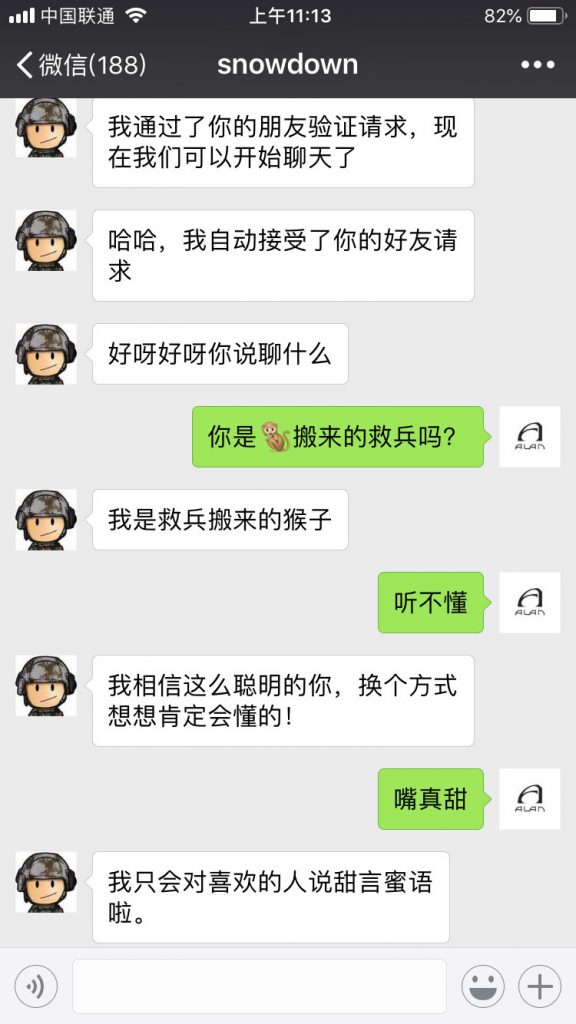微信机器人已经不是什么热点了,很多公司也已经在营销等活动中进行长期实践了,一直没有进行过研究。今天突然想探一探水有多深,惊喜地发现 wxpy 已经很完整地封装了主要的功能,又可以轻松地当一把调包侠了。
安装
|
1 |
pip install -U wxpy |
基础代码
|
1 2 3 4 5 6 7 8 9 10 11 12 13 14 15 16 17 18 19 20 21 22 23 24 25 26 27 28 29 30 31 32 33 34 35 36 37 38 39 40 41 42 43 44 45 46 47 48 49 50 51 52 53 |
from wxpy import * ''' 官方文档:https://wxpy.readthedocs.io/zh/latest/index.html ''' bot = Bot() # 终端内打印二维码,Linux 若使用的 Terminal 为白底,请修改 True 的值为-2 # bot = Bot(console_qr=True) # wxpy 还可集成图灵和小 i 机器人,这里采用图灵进行测试:http://www.tuling123.com/ tuling = Tuling(api_key='你申请的 API KEY') # 查到好好友列表的某个好友并向他发送消息 # my_friend = bot.friends().search('Alan')[0] my_friend = bot.friends() # 发送文本给好友 # my_friend.send('Hello WeChat!') # 发送图片 # my_friend.send_image('my_picture.jpg') # 打印来自其他好友、群聊和公众号的消息 @bot.register() def print_others(msg): print(msg) # 回复 my_friend 的消息 (优先匹配后注册的函数!) @bot.register(my_friend) def reply_my_friend(msg): if msg.text == '测试': return 'received: {} ({})'.format(msg.text, msg.type) else: tuling.do_reply(msg) # 自动接受新的好友请求 @bot.register(msg_types=FRIENDS) def auto_accept_friends(msg): # 接受好友请求 new_friend = msg.card.accept() # 向新的好友发送消息 new_friend.send('哈哈,我自动接受了你的好友请求') # 进入 Python 命令行、让程序保持运行 embed() # 或者仅仅堵塞线程 # bot.join() # linux 后台运行 # nohup /usr/bin/python3 /opt//wxpy/main.py >> my.log 2>&1 & |