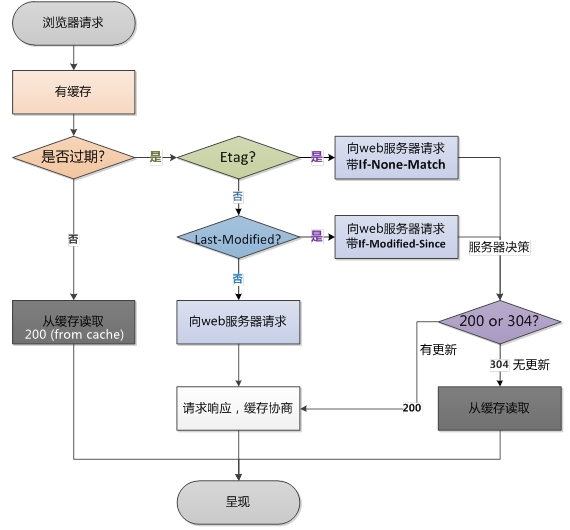系统准备
|
1 2 3 4 5 6 7 8 9 10 11 12 13 14 15 16 17 |
# 系统基本库安装 yum -y install gcc gcc-c++ autoconf pcre pcre-devel make automake # 基本工具 yum -y install wget httpd-tools vim # 调试目录初始化 cd /opt; mkdir app download logs work backup # 查看iptables是否关闭 iptables -L # 如未关闭,执行 iptables -F # 保险起见 iptables -t nat -L iptables -t nat -F # 查看SELinux是否开启 getenforce # 如未关闭,执行 setenforce 0 |
Nginx安装
|
1 2 3 4 5 6 7 8 9 10 11 12 |
# 官网稳定版链接 http://nginx.org/en/linux_packages.html#stable # 新建/etc/yum.repos.d/nginx.repo,按照官网的提示这里将OS替换成centos, OSRELEASE替换成7 [nginx] name=nginx repo baseurl=http://nginx.org/packages/centos/7/$basearch/ gpgcheck=0 enabled=1 #必要时重建缓存可使用 yum clean all yum makecache |
查看yum安装的内容
|
1 |
rpm -ql nginx |
安装目录主要文件讲解
|
1 2 3 4 5 6 7 8 9 10 11 12 13 14 15 16 17 18 19 20 21 22 23 24 25 26 27 28 29 30 31 32 33 34 35 |
# Nginx日志轮转配置 /etc/logrotate.d/nginx # Nginx主配置文件 /etc/nginx/nginx.conf /etc/nginx/conf.d /etc/nginx/conf.d/default.conf # Nginx的cgi相关配置 /etc/nginx/fastcgi_params /etc/nginx/scgi_params /etc/nginx/uwsgi_params # 编码转换映射转化文件 /etc/nginx/koi-utf /etc/nginx/koi-win /etc/nginx/win-utf # 设置http协议的Content-Type与扩展名对应关系 /etc/nginx/mime.types # 用于配置系统守护进程管理器管理方式 /etc/sysconfig/nginx /etc/sysconfig/nginx-debug /usr/lib/systemd/system/nginx-debug.service /usr/lib/systemd/system/nginx.service # Nginx模块目录 /etc/nginx/modules /usr/lib64/nginx/modules # Nginx服务启动管理的终端命令 /usr/sbin/nginx /usr/sbin/nginx-debug # Nginx的手册和帮助文件 /usr/share/doc/nginx-1.12.1 /usr/share/doc/nginx-1.12.1/COPYRIGHT /usr/share/man/man8/nginx.8.gz # Nginx的缓存目录 /var/cache/nginx # Nginx的日志目录 /var/log/nginx |
nginx -V查看编译时使用的参数
|
1 2 3 4 5 6 7 8 9 10 11 12 13 14 15 16 17 18 19 20 21 22 |
# 安装目标目录或路径 --prefix=/etc/nginx --sbin-path=/usr/sbin/nginx --modules-path=/usr/lib64/nginx/modules --conf-path=/etc/nginx/nginx.conf --error-log-path=/var/log/nginx/error.log --http-log-path=/var/log/nginx/access.log --pid-path=/var/run/nginx.pid --lock-path=/var/run/nginx.lock # 执行对应模块时,Nginx所保留的临时性文件 --http-client-body-temp-path=/var/cache/nginx/client_temp --http-proxy-temp-path=/var/cache/nginx/proxy_temp --http-fastcgi-temp-path=/var/cache/nginx/fastcgi_temp --http-uwsgi-temp-path=/var/cache/nginx/uwsgi_temp --http-scgi-temp-path=/var/cache/nginx/scgi_temp # 设定Nginx进程启动的用户和用户组 --user=nginx --group=nginx # 设置额外的参数将被添加到CFLAGS变量 --with-cc-opt=... # 设置附加的参数,链接系统库 --with-ld-opt=... |
日志
error_log
可能过log_format来进行格式的定义
日志参数:
http://nginx.org/en/docs/http/ngx_http_core_module.html#variables
常用配置参数(同样可通过nginx -V查看,以–with开头)
1. stub_status
|
1 2 3 4 5 6 |
# Nginx客户端状态 --with-http_stub_status_module 比如在/etc/nginx/conf.d/default.conf 下加入 location /mystatus { stub_status; } |
重新加载配置文件后访问http://your.ip.address/mystatus即可获得类似如下信息
|
1 2 3 4 |
Active connections: 2 server accepts handled requests 2 2 1 Reading: 0 Writing: 1 Waiting: 1 |
2. random_index
|
1 2 3 4 5 6 7 8 |
# 目录中选择一个随机主页 --with-http_random_index_module # 对/etc/nginx/conf.d/default.conf文件做类似如下修改 location / { root /usr/share/nginx/html; #index index.html index.htm; random_index on; } |
此时再访问网站首页,会随机展示/usr/share/nginx/html下的html文件
3. sub_filter
|
1 2 3 4 5 6 7 8 9 |
# http内容替换 --with-http_sub_module # 内容替换 sub_filter string replacement; # 判断是否有更新(缓存场景) sub_filter_last_modified on | off; # 默认on, 匹配替换第一个,off替换所有 sub_filter_once on | off; # 可放置在http, server, location中 |
4. 连接、请求限制
limit_conn_module 连接频率限制
limit_conn_zone可在http中设置,limit_conn可在http, server, location中设置
limit_conn_zone key zone=name:size;
limit_conn zone number
limit_req_module 请求频率限制
limit_req_zone可在http中设置,limit_req可在http, server, location中设置
# key可使用变量如$binary_remote_addr代表针对IP进行限制,$binary_remote_addr比$remote_addr字节数少因而在这里使用,zone用于自定义名称供limit_req使用,rate代表指定时间内的请求数量如1r/s
limit_req_zone key zone=name:size rate=rate;
# burst代表将指定的请求数量放到下一秒执行, nodelay设置有无延时
limit_req zone=name [burst=number] [nodelay];
|
1 2 3 4 5 6 7 8 9 10 11 12 13 |
# 示例代码/etc/nginx/conf.d/default.conf limit_conn_zone $binary_remote_addr zone=conn_zone:1m; limit_req_zone $binary_remote_addr zone=req_zone:1m rate=1r/s; server { ... location / { ... #sub_filter 'Alan' 'ALAN'; limit_conn conn_zone 1; #limit_req zone=req_zone burst=3 nodelay; #limit_req zone=req_zone burst=3; #limit_req zone=req_zone; } |
访问控制
基于IP的访问控制 http_access_module
#CIDR指网段,如192.168.1.0/24,unix:为socket,可在http, server, location, limit_except中进行设置
allow address | CIDR | unix: | all;
deny address | CIDR | unix: | all;
|
1 2 3 4 5 6 7 8 9 10 11 12 |
# 如仅允许某个或某网段IP location / { ... allow 192.168.1.1; deny all; } # 限制某个或某网段IP访问 location / { ... deny 192.168.1.0、24; allow all; } |
局限性:IP地址可能会发生变化,也可能通过代理来进行访问(ip_addr仅传递代理后的IP, http_x_forwarded_for会传递客户端和代理IP,但VPN有可能不遵循此协议)
基于用户登录认证 http_auth_basic_module
可在http, server, location, limit_except中进行设置
|
1 2 3 4 |
auth_basic string|off; #输入提示文字 auth_basic_user_file file; #可能过htpasswd来生成该文件 htpasswd -c ./file_name username #执行后输入密码(需安装httpd-tools)即可生成文件 # openssl passwd -crypt mypassword |
这种方法相对低效,企业方案可采用
Nginx结合LUA实现验证或Nginx和LDAP打通(需安装nignx-auth-ldap模块)
静态资源WEB服务
HTML,CSS,JS; JPEG,GIF,PNG; FLV,MPEG; TEXT等文件(CDN)
可在http, server, location, if in location中设置:
sendfile on | off
扩展:–with-file-aio异步文件读取
可在http, server, location中设置,用于提高网络包的传输效率,需开启sendfile:
tcp_nopush on | off;
可在http, server, location中设置,在keepalive下用于提高网络包的传输实时性:
tcp_nodelay on | off;
压缩, 可在http, server, location, if in location中设置:
gzip on | off;
默认压缩比为1,通过修改level来进行设置(压缩比越高,性能消耗越大),可在http, server, location中设置:
gzip_comp_level level;
控制http协议版本,主流和默认的为1.1,可在http, server, location中设置:
gzip_http_version 1.0 | 1.1;
http_gzip_static_module
http_gunzip_module #用于解决对gzip不支持的浏览器的问题,不常用
http_gzip_static_module
http_gunzip_module #用于解决对gzip不支持的浏览器的问题,不常用
浏览器校验过期机制:
Expires, Cache-control(max-age)
协议中Etag头信息校验
Last-Modified头信息校验
示例配置
|
1 2 3 4 5 6 7 8 9 10 11 12 13 14 15 16 17 18 19 20 21 22 23 24 25 26 27 28 29 30 31 32 33 34 35 36 37 |
server{ ... sendfile on; location ~ .*\.(jpg|gif|png)$ { gzip on; gzip_http_version 1.1; # Compression level (1-9). gzip_comp_level 1; # gzip_min_length 256; # gzip_proxied any; # gzip_vary on; gzip_types text/plain application/javascript application/x-javascript text/css application/xml text/javascript application/x-http-php image/jpeg image/gif image/png; root /opt/app/code/images; } location ~ .*\.(txt|xml)$ { gzip on; gzip_http_version 1.1; gzip_comp_level 1; gzip_types text/plain application/javascript application/x-javascript text/css application/xml text/javascript application/x-http-php image/jpeg image/gif image/png; root /opt/app/code/doc; } location ~ .*\.(htm|html)$ { # 跨域访问 add_header Access-Control-Allow-Origin domain.com; add_header Access-Control-Allow-Methods GET, POST, DELETE, PUT, OPTIONS; expires 24h; root /opt/app/code; } location ~ ^/download { gzip_static on; tcp_nopush on; root /opt/app/code; } } |
referer防盗链
|
1 2 3 4 5 6 7 8 9 |
# 图片防盗链,server_names为当前域名 location ~* \.(gif|jpg|png|bmp)$ { valid_referers none blocked *.abc.com server_names ~\.google\. ~\.baidu\.; if ($invalid_referer) { return 403; } } # 测试方法 curl -e "http://www.baidu.com" -I http://alanhou.org/test.jpg |
Nginx代理服务
反向代理示例代码
|
1 2 3 4 5 6 7 8 9 10 11 12 13 14 15 16 17 18 |
location / { # 可以使用include proxy_params;(将相关配置放到proxy_params文件中) proxy_pass http://127.0.0.1:8080; proxy_redirect default; proxy_set_header Host $http_host; proxy_set_header X-Real-IP $remote_addr; proxy_connect_timeout 30; proxy_send_timeout 60; proxy_read_timeout 60; proxy_buffer_size 32k; proxy_buffering on; proxy_buffers 4 128k; proxy_busy_buffers_size 256k; proxy_max_temp_file_size 256k; } |
正向代理示例代码
|
1 2 3 4 5 6 7 8 9 |
http { resolver 8.8.8.8; server { listen 8088; location / { proxy_pass http://$http_host$request_uri; } } } |
负载均衡调度器SLB
示例代码:
|
1 2 3 4 5 6 7 8 9 10 11 12 13 14 15 |
upstream mysevers { #least_conn; #转发请求到连接最少的服务器上 #ip_hash; #同一IP的访问同一台服务器 hash $request_uri; #针对url或自定义变量进行哈希,以使相同用户相同页面访问到的是同一台服务器 #server 192.168.1.11 weight=5; #设置轮询权重,默认轮询 server 192.168.1.11; server 192.168.1.12; server 192.168.1.13 backup; #down, backup, max_fails, fail_timeout, max_conns } server{ ... location / { proxy_pass http://myservers; } } |
缓存配置
|
1 2 3 4 5 6 7 8 9 10 11 12 13 14 15 16 17 18 19 20 21 |
proxy_cache_path /opt/app/cache levels=1:2 keys_zone:my_cache:10m max_size=10g inactive=60m use_temp_path=off; if ($request_uri ~ ^/(login|register\password\/reset)) { set $cookie_nocache 1; } server{ ... location / { proxy_cache my_cache; proxy_pass http://myserver; proxy_cache_valid 200 304 12h; proxy_cache_valid any 10m; proxy_cache_key $host$uri$is_args$args; proxy_no_cache $cookie_nocache $arg_nocache $arg_comment; proxy_no_cache $http_pragma $http_authorization; add_header Nginx_Cache "$upstream_cache_status"; proxy_next_upstream error timeout invalid_header http_500 http_502 https_503 http_504; } } |
常用操作
|
1 2 3 4 5 6 7 8 9 10 11 12 |
# 开启服务 systemctl start nginx.service # 查看状态 systemctl status nginx.service # 重载服务 systemctl reload nginx.service # 停止服务 systemctl stop nginx.service # 检查配置文件是否有错误 nginx -tc /etc/nginx/nginx.conf # 重新加载配置文件(修改配置文件后使用) nginx -s reload -c /etc/nginx/nginx.conf |
常见问题
1. Job for nginx.service failed because the control process exited with error code. See “systemctl status nginx.service” and “journalctl -xe” for details.
先执行setenforce 0再进行排查