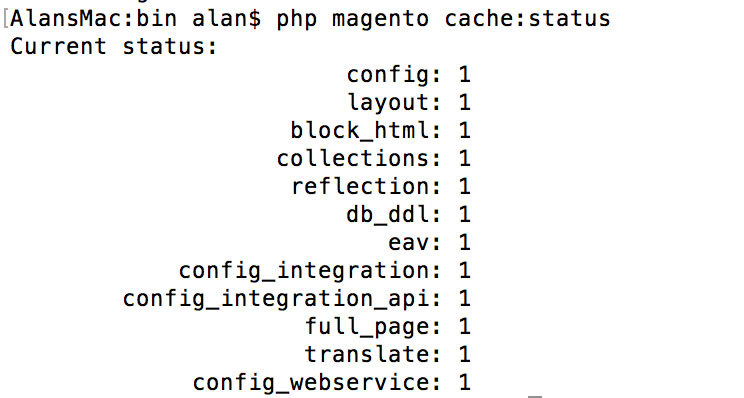在Magento 2中可通过命令行来进行相当一部分的操作,如清除缓存、重新索引页面等。进入安装路径的bin目录下,输入php magento –list即可看到相对应的命令:
Usage: command [options] [arguments] Options: --help (-h) Display this help message --quiet (-q) Do not output any message --verbose (-v|vv|vvv) Increase the verbosity of messages: 1 for normal output, 2 for more verbose output and 3 for debug --version (-V) Display this application version --ansi Force ANSI output --no-ansi Disable ANSI output --no-interaction (-n) Do not ask any interactive question Available commands: help Displays help for a command list Lists commands admin admin:user:create Creates an administrator admin:user:unlock Unlock Admin Account cache cache:clean Cleans cache type(s) cache:disable Disables cache type(s) cache:enable Enables cache type(s) cache:flush Flushes cache storage used by cache type(s) cache:status Checks cache status catalog catalog:images:resize Creates resized product images cron cron:run Runs jobs by schedule customer customer:hash:upgrade Upgrade customer's hash according to the latest algorithm deploy deploy:mode:set Set application mode. deploy:mode:show Displays current application mode. dev dev:source-theme:deploy Collects and publishes source files for theme. dev:tests:run Runs tests dev:urn-catalog:generate Generates the catalog of URNs to *.xsd mappings for the IDE to highlight xml. dev:xml:convert Converts XML file using XSL style sheets i18n i18n:collect-phrases Discovers phrases in the codebase i18n:pack Saves language package i18n:uninstall Uninstalls language packages indexer indexer:info Shows allowed Indexers indexer:reindex Reindexes Data indexer:set-mode Sets index mode type indexer:show-mode Shows Index Mode indexer:status Shows status of Indexer info info:adminuri Displays the Magento Admin URI info:backups:list Prints list of available backup files info:currency:list Displays the list of available currencies info:dependencies:show-framework Shows number of dependencies on Magento framework info:dependencies:show-modules Shows number of dependencies between modules info:dependencies:show-modules-circular Shows number of circular dependencies between modules info:language:list Displays the list of available language locales info:timezone:list Displays the list of available timezones maintenance maintenance:allow-ips Sets maintenance mode exempt IPs maintenance:disable Disables maintenance mode maintenance:enable Enables maintenance mode maintenance:status Displays maintenance mode status module module:disable Disables specified modules module:enable Enables specified modules module:status Displays status of modules module:uninstall Uninstalls modules installed by composer sampledata sampledata:deploy Deploy sample data modules sampledata:remove Remove all sample data packages from composer.json sampledata:reset Reset all sample data modules for re-installation setup setup:backup Takes backup of Magento Application code base, media and database setup:config:set Creates or modifies the deployment configuration setup:cron:run Runs cron job scheduled for setup application setup:db-data:upgrade Installs and upgrades data in the DB setup:db-schema:upgrade Installs and upgrades the DB schema setup:db:status Checks if DB schema or data requires upgrade setup:di:compile Generates DI configuration and all non-existing interceptors and factories setup:di:compile-multi-tenant Generates all non-existing proxies and factories, and pre-compile class definitions, inheritance information and plugin definitions setup:install Installs the Magento application setup:performance:generate-fixtures Generates fixtures setup:rollback Rolls back Magento Application codebase, media and database setup:static-content:deploy Deploys static view files setup:store-config:set Installs the store configuration setup:uninstall Uninstalls the Magento application setup:upgrade Upgrades the Magento application, DB data, and schema theme theme:uninstall Uninstalls theme
如查看缓存状态,仅需输入php magento cache:status