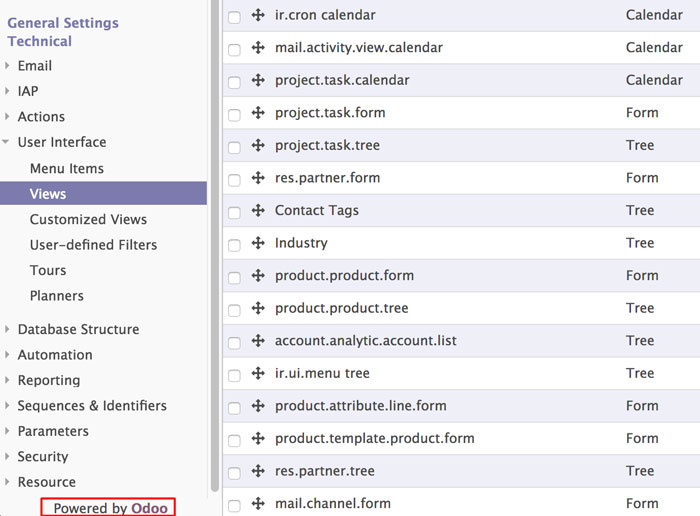
虽然不太推荐,在使用中总是有人想去除“Powered by Odoo”这段文件,你可能会在网上查找说修改addons/web/views/webclient_templates.xml却并没有效果,下面整方法如下:
1.后台左下角
打开调试模式(如何开启开发者模式?),Settings>General Settings>Technical>User Interface>Views(如上图)
搜索web.menu_secondary,找到如下代码并注释
|
1 2 3 |
<div class="o_sub_menu_footer"> <Powered by <a href="http://www.odoo.com" target="_blank"><span>Odoo</span></a> </div> |
2. 登录页面,Settings>General Settings>Technical>User Interface>Views 搜索login_layout
|
1 2 3 4 5 6 |
<div class="text-center" t-if="not disable_footer"> <t t-if="not disable_database_manager"> <a class="" href="/web/database/manager">Manage Databases</a> | </t> <a href="https://www.odoo.com" target="_blank">Powered by <span>Odoo</span></a> </div> |
3. 安装了网站,需删除”Powered by Odoo. Try the open source website builder. Copyright © My Company”在同样位置搜索 copyright,注释如下代码
|
1 2 3 4 |
<div class="pull-right" t-ignore="true" t-if="not editable"> Powered by <a target="_blank" class="label label-danger" href="http://www.odoo.com/page/website-builder">Odoo</a>. Try the <a target="_blank" href="http://www.odoo.com/page/website-builder">open source website builder</a>. </div> |
4.隐藏右上下拉中的“My Odoo.com account”
addons/web/static/src/xml/base.xml文件中,注释如下内容
|
1 |
<li><a href="#" data-menu="account">My Odoo.com account</a></li> |